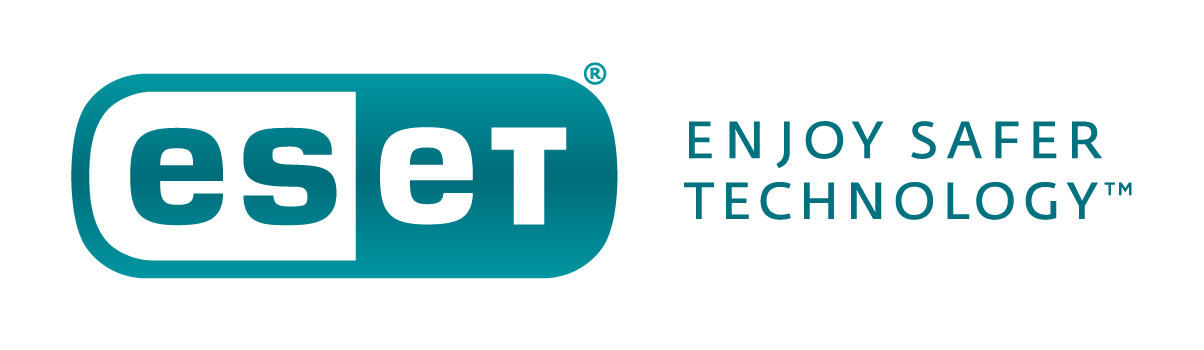
Why Upgrade Windows 7 to Windows 10
Microsoft will end support for Windows 7 on Jan 14, 2020
WHAT DOES END OF SUPPORT MEAN FOR YOU?
Don't panic, but you need to take an action
When Windows 7 reaches end of support on 14 January 2020, your computer will still function but Microsoft will no longer provide the following:
- Technical support for any issues
- Software updates
- Security updates or fixes
What are YOUR OPTIONS
DO IT YOURSELF
Recommended for the brave and tech savvy amongst you
There are many great articles on the internet that will walk you through a Windows 7 to Windows 10 upgrade. If you are tech savvy , this could be an option that you want to go with. Here is article from the HowToGeek website which will help you with your Upgrade Windows 7 to Windows 10 problem.
Remember BACKUP YOUR DATA before trying any upgrade. Paradise Networks has a great solution from Acronis Backup that can help you with your backup needs if required.
CONTACT THE EXPERTS THAT MEANS US!
Our Upgrade Windows 7 to Windows 10 package
In this service package, we provide you an end to end service and will do everything involved to upgrade windows 7 to windows 10 on your computer.
- The steps we will follow are as below:
-
- Since Windows 10 will only work on computers hardware of a certain specification, the first step we take is assess your computer hardware to ensure that it is compatible with Windows 10.
- If your computer hardware is compatible, we assess the general health of the computer , how old it is and other factors and will make a recommendation to 1) Upgrade your existing Windows 7 computer or 2) Buy a new Windows 10 computer.
- If we find that your existing computer hardware is good and is windows 10 compatible, we will do a software application check to ensure that any software you have installed on Windows 7 will continue to work on Windows 10.
- Please note a few important points below:
-
- You will need to pay for the Windows 10 license
- You will need to pay for the upgrades to any software to get it to work on Windows 10.
- You will also need to provide us with the software CD’S/DVD’s of any software that you want installed on Windows 10
- USE EXISTING COMPUTER
-
- Once we are satisfied that both your computer hardware and any software are compatible with Windows 10,
- We will take two full backups of all your important data (photos/videos/docs etc) that you will identify for us.
- We will test the backup to ensure that we can restore it back.
- We will then upgrade your existing computer to Windows 10
- Check performance and reinstall any software and give you a copy of your backup on your own external drive.
- PURCHASE NEW COMPUTER
-
- If your computer is deemed old or in-compatible we will make a recommendation to buy a new computer.
- We have access to great deals from branded computer manufacturers such as Dell, HP and Lenovo & based on your budget and work load needs we will spec a new Windows 10 computer , buy & install it for you.
- We will configure it – i.e setup your login name/password, home wireless connection printer configuration etc .
- We will transfer all your data/information from your old computer to your new computer
- We will re-install all software (Software DVD/Licenses as provided by you), check performance and test all software
- We will take away your old computer for disposable at a computer re-cycling center (if you do not have a need for it)
Our Preferred Products
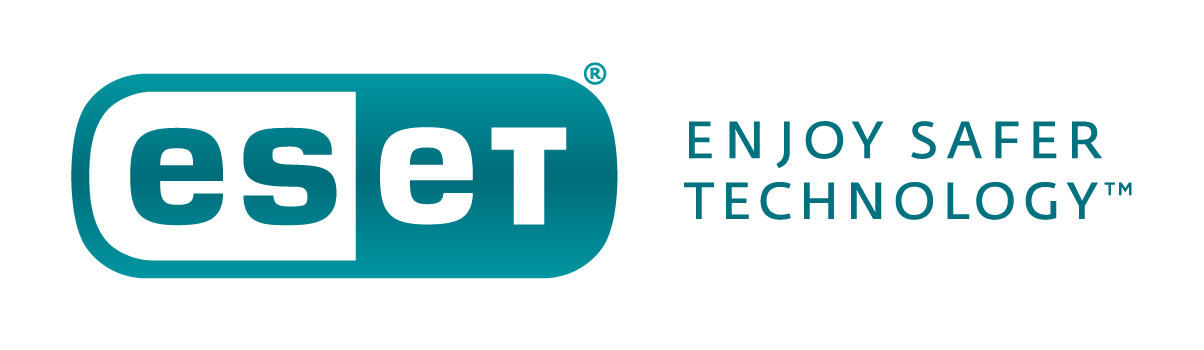

Complete Backup Solutions
For Homes and Businesses
Let’s Get Started
Contact Us Today To Upgrade Windows 7 to Windows 10
Enquiry FormCall Us NowEmail Us